Installing Without Root
The host daemon can be manually installed as a non-root user. However, we strongly recommend that Teclada be installed as root, like sshd. The user installation support is mainly intended for nonstandard installations like running in a container, or debugging.
This requires our 'manual installation' package. We have only prepared one manual installation package, based on the same files as the Ubuntu 22.04 release package. It should work with Ubuntu 22.04+ and Fedora 36+. If you need a manual installation package for another system, please contact us with your use-case.
When installed as root, Teclada can be used to access any user (with access control rules you specify) and automatically starts at boot.
When installed as a non-root user, Teclada can only be used to access that user, and unfortunately does not (yet) start automatically on boot - you need to manually run the teclada daemon.
If you still want to install as a non-root user, keep reading.
Linux
curl -L https://github.com/Teclada/teclada/releases/latest/download/teclada_linux.tar.gz --output teclada.tar.gz
install_location="$HOME/.teclada" # Feel free to change.
mkdir -p "$install_location"
tar -xf teclada.tar.gz -C "$install_location"
"$install_location/bin/teclada" setup --user
Then, to run Teclada:
nohup "$install_location/bin/teclada" &
Mac
Installing Prerequisites
Teclada needs a modern version of Bash - install it with Homebrew. It won't overwrite the Mac's built-in Bash binary.
# Install homebrew, if you haven't already:
/bin/bash -c "$(curl -fsSL https://raw.githubusercontent.com/Homebrew/install/HEAD/install.sh)"
# Install bash
brew install bash
Installing Teclada
Download the package.
Download the package.
For Apple Silicon:
curl -L https://github.com/Teclada/teclada/releases/latest/download/teclada_mac_arm64.tar.gz --output teclada.tar.gzFor Intel:
curl -L https://github.com/Teclada/teclada/releases/latest/download/teclada_mac_x86_64.tar.gz --output teclada.tar.gzInstall Teclada (it's just unpacking a tarball):
export install_location="<wherever/you/would/like>" sudo tar -xf teclada.tar.gz -C "$install_location"Connect to your Teclada account:
sudo teclada setupTo run Teclada:
nohup "$install_location/usr/local/bin/teclada" &