Ephemeral Machines
It is possible to create a Teclada host that supports multiple instances. This is useful for connecting to ephemeral machines, such as Docker containers, Kubernetes pods, auto-scaling VMs, etc.
Steps
Create the Teclada host
- Create a host on this page, and be sure to check the box 'Allow multiple instances'.
- Store the generated token in an appropriate place, such as a Kubernetes secret.
Building the image
Modify your build scripts to perform these steps when building your VM or container image. (For example, add these commands to your Dockerfile).
Install dependencies. Many dependencies that normally come with full distributions aren't installed in container images. For apt-based dirtros, you'll need to run:
apt-get install -y curl ca-certificates gnupgFedora doesn't need any additional dependencies.
Install Teclada on your VM/container/etc. Follow the appropriate instructions for your package manager here. However, don't link the machine to your Teclada account with
teclada setupwhen building the VM/container image.
Starting the container
When your container starts, it needs to start Teclada before running its regular code. Teclada provides a helper script for this, but you can use supervisord or write your own launcher instead.
Starting with teclada_container_launcher
This script registers and starts teclada in the background, then runs your
regular code. Here's an example:
/bin/teclada_container_launcher --token=<your-token> --name=<name> -- /foo/bar/your-script
The --token and --name options can be provided via environment variables
instead of flags. See the contents of teclada_container_launcher for a full
description.
A Teclada instance started this way will automatically shut down when the main
process exits. (The /foo/bar/your-script process in the example above.)
You can pass --silence to prevent Teclada from producing any output, or
--logtostderr to produce extra output for debugging. (This output is also
written to /var/log/teclada.log by default.)
Starting manually
Teclada must be configured, then run in the background.
While you could do this with teclada configure and something like
(nohup teclada &) > /var/log/teclada.log 2>&1, there's a better way.
The bg_run command starts Teclada in the background. If a --
separator is specified followed by a command, that command will be run in the
foreground after Teclada has been started in the background. When that foreground
command exits, Teclada will exit as well.
The oneshot command combines the configure command and the run command
into a single operation that performs both.
The bg_oneshot command combines configure with bg_run.
Examples
Add your existing ENTRYPOINT after the -- argument in these scripts.
While these scripts specify --token and --name by flag, Teclada recommends
you specify them via file or environment variable. See teclada_container_launcher
for details. We recommend that name be something that uniquely identifies this
particular instance, such as a Kubernetes pod name.
Ubuntu Dockerfile
FROM ubuntu:22.04
RUN apt-get update; apt-get install -y curl ca-certificates gnupg
RUN curl -s https://app.teclada.com/apt_setup.sh | bash; apt-get install -y teclada
ENTRYPOINT ["/bin/teclada_container_launcher", "--token=foo", "--name=bar", "--"]
Fedora Dockerfile
FROM fedora:37
RUN curl -s https://app.teclada.com/rpm_setup.sh | bash; dnf install -y teclada
ENTRYPOINT ["/bin/teclada_container_launcher", "--token=foo", "--name=bar", "--"]
Kubernetes YAML
This YAML file specifies a minimum deployment that injects the Teclada token and
the pod name into each container. teclada_container_launcher will read these
and use them automatically. This is fully working when used in combination
with the ubuntu dockerfile above (sans entrypoint).
apiVersion: apps/v1
kind: Deployment
metadata:
name: teclada-example
spec:
selector:
matchLabels:
run: teclada-example
replicas: 1
template:
metadata:
labels:
run: teclada-example
spec:
containers:
- name: teclada-example
image: registry.digitalocean.com/teclada/ex_ubuntu # Your image here
imagePullPolicy: Always
command: ["/bin/teclada_container_launcher"]
args: ["--logtostderr",
"--",
# Your command & arguments here
"sleep",
"40000"
]
# Configuration can be injected via environment variable...
env:
- name: KUBERNETES_POD_NAME
valueFrom:
fieldRef:
fieldPath: metadata.name
# ...Or via file
volumeMounts:
- name: tecladatoken
mountPath: "/etc/teclada_cfg"
readOnly: true
volumes:
- name: tecladatoken
secret:
secretName: teclada-token
optional: false
items:
- key: teclada-token
path: token